Passwords, codes for 2025. How to enter the secret Engineering Mode, Dealer Mode, Engineer Mode of Hyundai, Kia, Genesis infotainment system ccNC, Standard Gen5W S5W, Display Audio D2V. DAB/FM, AM, SiriusXM radio.
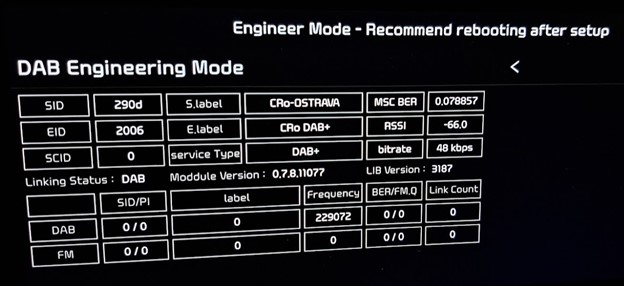
DO NOT CHANGE HIDDEN SETTINGS! READ ONLY! DO NOT USE WHILE DRIVING. USE IT VERY CAREFULLY AT YOUR OWN RISK AND COST.
Engineering Mode (CTS Test, ADB Connect Type, Android Setting, All Applications)
- Press the Setup button or choose All menus -> Settings
- Choose Screensaver
- Tap below Digital – Analogue – None options from left to right and back 7 times in total (tap below Digital, Analogue, None, Analogue, Digital, Analogue, None)
- Password is the current time or 2400
- Choose Send
Engineering Mode (System, Navigation, Reception, …)
- Press the Setup button or choose All menus -> Settings
- Choose System Info
- Tap 4 times on „Firmware“ or „Map“ and tap once on its version on the same line
- Password is 1111 or 2998
- Choose Send
- Choose Reception -> RDS -> RDS State (TestMode); choose DAB -> DAB State (DAB Engineering Mode)
- OR
- Press the Setup button or choose All menus -> Settings
- Choose Screensaver
- Tap below Digital – Analogue – None options from left to right and back 7 times in total (tap below Digital, Analogue, None, Analogue, Digital, Analogue, None)
- Password is the current time or 2400
- Choose Send
- Choose All Applications
- Choose 3rd Engineering Mode from the top (not the first Engineering Mode, not the DAB Engineering Mode)
- OR
- Press the Setup button or Choose All menus -> Settings
- Choose System Info
- Press the left knob (volume) to turn off the AV
- In the dark part of the screen tap 4 times in the right bottom and once in the left bottom
- OR
- Press the Setup button or choose All menus -> Settings
- Choose System info to see last 6 digits of the Software version (e.g. 221117)
- Choose Update
- Imagine the dark part of the screen is a phone dial with buttons 1 to 9 and the button 0 is in the left bottom of the whole screen
- On the imaginary dial enter last 6 digits of the Software version (e.g. 221117)
- Password is the current time + last 4 digits of the Software version (e.g. current time is 15:48 -> enter 15481177)
- Choose Send

Engineering Mode (All in One Version, …)
- Press the Setup button or choose All menus -> Settings
- Choose System Info OR General
- Tap 5 times left from the Update button and tap once right from the Update button or choose Storage and in the dark part of the screen tap 5 times in the left bottom and once in the right bottom
- Password is 2900 or 2400 or 2702 or 2801 or 2603 or 2504 or 2405 or 2306 or 2207 or 2108 or 2009 or 2014
- Choose OK
- Choose Module Info
- Choose FM -> Launch FM Engineering Mode; choose AM -> Launch AM Engineering Mode; choose DAB -> Launch DAB Engineering Mode
- OR
- Choose Radio -> FM
- Set the volume to 2
- Press the Setup button or choose All menus -> Settings
- Choose General
- Tap 5 times left from the Update button and tap once right from the Update button
- Password is 2900 or 2400 or 2702 or 2801 or 2603 or 2504 or 2405 or 2306 or 2207 or 2108 or 2009 or 2014
- Choose OK
- Choose OK
- Choose Module Info
- Choose FM -> Launch FM Engineering Mode; choose AM -> Launch AM Engineering Mode; choose DAB -> Launch DAB Engineering Mode
Engineer Mode (Full Engineering Mode) – 2 knobs
- Choose Radio
- In a quick sequence set the volume using left knob to level 0, then to level 7 and press the right knob, then set the volume to level 3 and press the right knob, then set the volume to level 1 and press the right knob
- Password is
0428
0652
500625
19500624
28011618
27021427
26031236
25041045
24050854
23060663
22070472
21080281
20090090
19450815 (works for EUR 231102 version)
19190301 (works for EUR 240726 version)
4. Choose Dynamics -> Radio
Engineer Mode (Full Engineering Mode) – 1 knob
- Set the volume to 0
- Press and hold the Star button
- Choose VOL knob -> Browse media, map zoom in/out
- Choose Home
- On the steering wheel set the volume to level 7 and press the Volume knob, then set the volume to level 3 and press the Volume knob, then set the volume to level 1 and press the Volume knob
- Password is 0652
EngineerMode (System, Diagnostics, Location, Radio, Voice Recognition)
- Press the Setup button or choose All menus -> Settings
- Choose General -> System info -> Memory
- In the dark part of the screen perform 6 taps in a quick sequence: Tap once below „Available…“ and the orange/grey line, tap 2 times below „Used for…“ and the orange/grey line, tap once above the orange/grey line between „Used for…“ and „Available…“, tap once below the middle of the orange/grey line and tap once below „Available…“ and the orange/grey line
- Password is 1032580 + minutes of current time (e.g. current time is 15:48 -> input 103258048)
- Choose OK
Dealer Mode ccNC
- Press and hold the Setup button
- Choose Software Info/ Update
- In a quick sequence set the volume using the left (or central) knob to level 7 and touch the screen in the place of the yellow circle (pictured), then set the volume to level 3 and touch the screen in the place of the yellow circle (pictured), then set the volume to level 1 and touch the screen in the place of the yellow circle (pictured).
- Password is 2400
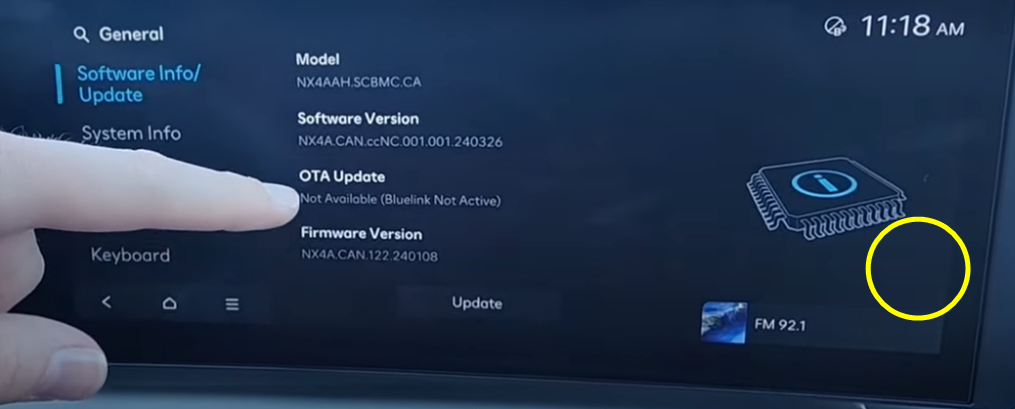
Dealer Mode S5W (Standard-class Gen5W Navigation)
- Press the Setup button or choose All menus -> Settings
- Choose System Info
- In a quick sequence set the volume using left knob to level 0, then to level 7 and press the right knob, then set the volume to level 3 and press the right knob, then set the volume to level 1 and press the right knob
- Password is 2400
- Choose Send
- OR
- Press the Setup button or choose All menus -> Settings
- Choose General -> System info -> Version info/Update
- In a quick sequence set the volume to level 7 and tap on the word „Update“ in the title Version info/Update, then set the volume to level 3 and tap on the word „Update“ in the title Version info/Update, then set the volume to level 1 and tap on the word „Update“ in the title Version info/Update
- Password is 2400
- Choose OK
DAB 1 – Overview (Freq, …)
- Go to the Radio mode
- Tap 5 times in the top right corner, under the Back icon
Dumpfile
- Press and hold Radio button for 15 seconds
Testmode on older systems – GEN 1.x, GEN 2.0
- Go to the Radio mode
- Press and hold the Setup button until a screen with device information appears
- Touch and hold the screen in the middle until „Testmode“ screen appears
- Choose OK
- Password is 123456
- Choose OK
Hidden service menu on older systems – A-200FDE etc.
- Acc on, radio off
- Press and hold preset keys „1“ and „4“ together for 6 seconds
- Press the preset key „1“ 4 times (1111)
- Press the preset key „4“ to display settings for RDS
WATCH RELATED VIDEOS:
DO NOT CHANGE HIDDEN SETTINGS! READ ONLY! DO NOT USE WHILE DRIVING. USE IT VERY CAREFULLY AT YOUR OWN RISK AND COST.
Hyundai Kia Genesis infotainment system. Models: Sonata, Azera, Grandeur, Veloster, i30, Elantra, Accent, i20, i10, Kona, Ioniq 6, Ioniq 5, Nexo, Santa Fe, Tucson, Palisade, Creta, Venue, Staria, H-1, H-100, Stargazer, i40, ix35, ix20, Inster. Soul, e-Soul, Seltos, Sportage, Sorento, Carnival, Telluride, Niro, EV3, EV4, EV5, EV6, EV9, Rio, Forte, K5, Stinger, Picanto, Morning, Ray, K3, K8, K9, Mohave, Bongo 3, Ceed, XCeed, ProCeed, Stonic, Sonet, Carens, Optima.
Images: own work, emgmotorgroup.com, youtube.com/@edsgarage001

Does anybody know PIN für Premium Gen6 Nav? (GV60, G80, GV70)
i`m not sure 2400
Does anyone know how to activate Android auto and car play through Bluetooth on i30N Facelift with latest firmware installed?
Hello
I need to install the Egyptian maps to my Kia All-New K3 2019. Also, how to access to the Engineering mode, plz? Thanks in advance
What is engineering mode number for Hyundai Creta 2023 ???
Please help me access developer options
cadenza 2014
New password that works with firmware 22.09.27 is 26031236
We tried the Code and it is not working…
From our IONIQ EV the back camera was broken. So we changed the Head Unit.
Now the camera is working again – but the car thinks he is a Hybrid now.
Do you have an idea if it is possible to change the Head Unit from Hybrid to EV in the engeneering mode?
I changed phev headunit to my diesel car. Same question.,
Do you have the variant code?
If you give me a quick hint how to find this code, I will post it asap.
regards
Eng Mode code: 26031236
CPU Variant code: 23060663
Hi Yossi
Question: Is the Volume 7-3-1 procedure the correct way to enter the engeneering Mode? The Dealer Mode with 2400 code works fine here.
All the ENG-Codes listed above and also your 2 new Codes does not work at this pin request.
I have the following Infos in the General Settings:
Platform: Compact Gen5 Navigation
Updated: 16.01.2023
Model: AEAH.S5ALN.EU
Software version: AE_HEV.EUR.SOP.015.20.221117
Firmware version: AE_HEV.EUR.0.5.434.220809.MICOM
Navigation app version: COM5.EUR.HMC.221110.a6adca1
Map version: EUR.15.47.67.025.221.5
What is the Engineering Mode code for an Ioniq Electric / Hybrid with the latest software NOV 2022?
AE_EV.EUR.SOP.015.20.221117
I tried all codes from all forums, only the dealer code 2400 is working.
Please help
You have to use different procedure. Typing firmware version (221117) on virtual (invisible) keyborad.
Then password is <HHMM>1117.
i have tucson nx4 software Version V009.001.221115.
Already tried all the passwords
How u activate engineering mode on tucson??